How to Use eScience Assignments
Exploring your Digital Lab Manual
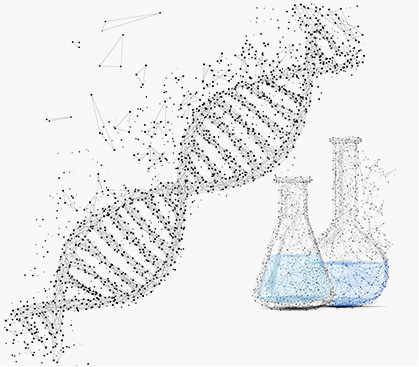
How to Use eScience Assignments
Exploring your Digital Lab Manual
How to Use eScience Assignments
Exploring your Digital Lab Manual
How to Use eScience Assignments
Exploring your Digital Lab Manual
How to Use eScience Assignments
Exploring your Digital Lab Manual
How to Upload your Question Bank into Moodle
How to Create a Quiz using the Question Bank
How to Upload your Question Bank into D2L/Brightspace
How to Create a Quiz using the Question Bank
How to Upload your Question Bank into Canvas
How to Create a Quiz using the Question Bank
How to Upload your Question Bank into Blackboard
How to Create a Quiz using the Question Bank
If you are using eScience content that comes in a ZIP file, it will NOT copy correctly using the Blackboard "course copy" function. Instead, follow the process described in these documents.
Begin with the "How to Export Your Course" instructions. The resulting package can be imported into an existing course in the same way that other eScience packages are imported.
If you are setting up a brand new course shell, proceed to the "How to Use an Export Package to Create a New Course."
Part 1: How to Download Course Cartridges from the Educator Portal